I thought for the new folks just joining in, it might be nice to share some tips that we have learned to make it easier to use this blog. Two things that have helped me are the following:
1. Once you sign in, rather than scrolling through all of the different posts, you might find it easier to click on the big orange “B” in the top left corner. If you do this, you can then go to the "Manage Your Blogs" box and click on "Posts". You will then see the name of all the different posts and you can click on any post that interests you.
2. If you are in any particular post (or thread?), you can always click on the Blue CVBLOGANDCHAT on the top left. This will always bring you back to the top, front page of our blog.
Does anybody else have some tips that they found useful?
Tuesday, March 4, 2008
Tips for using our CV Blog
Posted by
Topper
at
3/04/2008 09:08:00 PM
![]()
![]()
Labels: BLOG Operations
Subscribe to:
Post Comments (Atom)
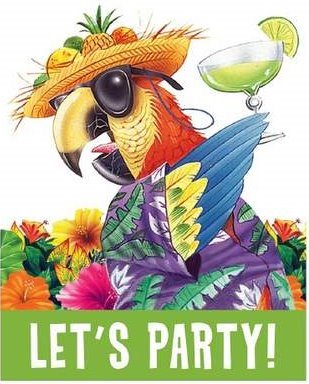
4 comments:
If you are a posting member you can save that ‘Manage Posts’ page as a favorite or bookmark.
There are so many links around the frames of blog pages, just slide your cursor around and when you see the flying fickle finger of fate (oops dating self), whatever your cursor is when it finds a link - click and you will find areas you have not suspected.
Every time there is a new post on the blog, it pops up on my Google home page. (go to ‘more/Reader’ on the Google home page and set up from there)
Some people read the newest posts at the top of the Blog, then go down the left side to ‘MOST RECENT COMMENTS, CLICK ITEM FOR SOURCE’ to pick up the latest comments. I think Capt John uses this method, lets see if he finds this comment – Nice Giants banner for sale at The Postal Store across from Okeechobee gate.
Hi Anonymous, you lost me on those instructions. I got the part of saving "Manage Posts" to favorite, but you lost me on the part about how I will find areas not suspected when the curser changes.
I have to try the Google home page (go to 'more/Reader'. I am lost on that too.
Thanks, Chris
Post a Comment