Hi all,
There have been some changes made by Comcast to the answers. I am reposting the FAQ as modified by Comcast. Some of the changes are important and have been highlighted in red. We have advised Comcast that a few of our Residents do not have a Florida ID, and we have requested that, in those cases, they accept our CV ID cards. We are awaiting a reply on this issue.
Dave Israel
………………………………………………………………………………………………………………………………….
FAQ Comcast Boxes
………………………………………………………………………………………………………………………………….
FAQ Comcast Boxes
-
Soon, the new Comcast Cable Box will be deployed to all of our Unit Owners. Clearly this will take some time as we have 7,854 condos which will require careful scheduling and execution. The process is simple and your co-operation will be required to make it happen. Each Unit Owner should come to the Clubhouse in accord with the published schedule. Comcast Personnel will be in Meeting Room C and they will collect information from each person and make an appointment for actual installation of the new box. Please be sure to bring a valid Florida ID to present to the Comcast Representatives. The installing technician will install the box on the day of your appointment, and show each of you how it works and how to use the Remote Control. For those of you who work during the day, and for those of you who miss your scheduled appointment; extended hours will be held on Wednesdays and Thursdays, until 7:00pm.
-
Product
Product
-
Q: What do we get?
-
A: In the first hardware deployment, each apartment will receive one Standard Set Top box. This box will be connected to an existing outlet at the request of the Unit Owner, and connected to one TV of your choice. The box will be programmed to receive; Limited Basic, Expanded Basic, Digital Starter, Video on Demand and the 48 music channels included in our Bulk Cable agreement.
-
Schedule
-
Q: How soon are the boxes available for those of us here this summer?
-
A: I believe that signup and orientation will commence as soon as June 5th. See the signs on your bulletin board and on Channel 63.This will be a major effort, centered in the main Clubhouse.
A: I believe that signup and orientation will commence as soon as June 5th. See the signs on your bulletin board and on Channel 63.This will be a major effort, centered in the main Clubhouse.
-
Q: When will Snowbirds get boxes installed?
-
A: Due to the large numbers of boxes, and the absence of our Snowbirds, the deployment will take time; and in fact will be resumed in the December (2009) - January (2010), timeframe.
-
Q: Will there be times for people working 9-5 to get boxes?
-
A: For those of you who work during the day, and for those of you who miss your scheduled appointment; extended hours will be held on Wednesdays and Thursdays, until 7:00pm.
-
Q: If we don't get the boxes before December of January will our TV's still work?
-
A: Yes, your TV will work fine.
-
Q: I always phone local Comcast for help, is there a special phone number for our thousands of box installs?
-
A: There is no phone number for registration and installation the project is too large (7,854 units) – please follow your schedule. You may call Comcast for help on using the new menus when you have your box 561-COMCAST.
-
Q: There are some Sabbath observers who live in Wellington E and G. They cannot come on Saturday as per schedule. What is their alternative? Your understanding is appreciated.
-
A: As noted at the bottom of the flyer, if you miss your appointment, come to register on Wednesday or Thursday between 5:00pm and 7:00pm.WEDNESDAY AND THURSDAY HOURS EXTENDED UNTIL 7:00 PM FOR THOSE WITH DAYTIME JOBS AND THOSE WHO MISS THEIR SCHEDULED APPOINTMENTS.
-
Q: What's the number to call to make an appointment for the installation ?? I'm not coming to clubhouse for volunteers.
-
A: The Registration will be done by Comcast personnel, There is no phone number for registration and installation the project is too large (7,854 units) – please follow your schedule.Come to the Clubhouse to register, because if you wait and call Comcast, outside of the planned rollout process; there may be a Technician visit charge.
-
-
Q: May I pick up my box on my registration day at the Clubhouse?
-
A: Each unit owner will register and sign for their box, but you will not receive your box during registration.You will make an appointment for a Comcast Technician to deliver and install your box in your unit.The box will be connected at any EXISTING outlet of your choice, and the technician will show you how to operate the box via the included remote control.
-
Q: As a building president, I'd like to know if I could make a appointment, on the assigned day, for a disabled person who would have great difficulty showing up at registration. Would I have the 'authority' to act in her stead?
-
A: If you bring a photocopy of the Unit Owner ID, Comcast will sign that owner up, Important modification, see next answer..
-
Q: As a building president, I'd like to know if I could make an appointment, on the assigned day, for owners who are up North at this time. May I register for them as well?
-
A: As regards owners, not currently in residence, if you will be arranging for the installation of the converter for a resident within your building, you will be required to obtain a letter from the unit owner authorizing you to have their converter installed for them. A copy of their valid ID will also be required. You will have to make the appointment and let the technician in to install the box. There are some issues in this process:
-
1) As soon as you register this seasonal owner and the box is installed, the billing commences, in other words the entire Village starts paying starting on July 1, 2009 based on the number of boxes then installed.
-
2) It's your signature on the box contract. (May not be an issue since Comcast has the ID photocopy)
-
3) The absent owner does not get the associated training.
-
4) Be sure to find out from the owner, which TV they want the box installed on, if there are multiple sets.Keep in mind, there will be another wave of installs in Dec/January to accommodate the returning Seasonal unit owners.
-
Q: What kind of ID needs to be presented? Landlord owner or renter.A: If you rent, the renter would get the box, sign for it and be responsible for it. Same holds true if you sell it. New owner would be the responsible person.
-
Q: Renters:
-
A: Renters will go to the Clubhouse on schedule, same as residents. They will be responsible for their box and for the return of same. There will be no liability to CV and UCO for renters. Comcast will use their standard procedures for renters – as in other developments.
-
Q: If we move how do we return the Box:
-
A: There will be a container in the village for easy return of boxes.
-
Cost
Cost
-
Q: What is THE COST to our residents.
-
A: Sign up Free, Box Free, Monthly cost Free, Installed Free
-
Q: Don't we have a contract with Comcast, does it cost more?
-
A: There will be an increase of $4.12 over the current rate per month, per unit. That is a common expense and you must pay it even if you do not take the box. So, for the extra programming alone, it is worth taking the new box.
-
Q: HOW WILL THE PEOPLE WHO ALREADY HAVE A $5 A MONTH BOX BE AFFECTED IF AT ALL? WHAT WILL THEIR COST BE?
-
A: Each account will be looked at individually.The new box being distributed is a Standard Definition box; it will not support High Definition.So, if your current box is an HD box, you will keep that box and an adjustment in cost will be made for the value of the new box, which you will not be receiving.That said, the new box can be programmed for any services on your current box (other than HD) and that is what will be done.Once that is done, you will receive an adjustment in cost reflecting the fact that the new box comes free of extra charge in our new contract.You will continue however to be billed for services you receive over and above those included in our new bulk agreement, in other words, beyond Digital Starter Tier.
-
Features
-
Q: Will all the boxes have an on-screen TV guide feature, or just the prime box?
-
A: Only the Main Box is assured of having the interactive Guide.The DTA Box will display Limited Basic and Expanded Basic, in the range of channels 2 - 99.
-
Q: Will the old $5-a-month boxes still be adequate to get channel 104 C-span 2 and the 300-312 HBO movie channels.
-
A: Yes, your box will continue to work fine.However, you will not be required to come to the box signup event at your appointed time; Comcast will be looking at each account that currently has Digital Service and, if applicable will adjust those accounts automatically. Alternatively, you may accept the new box, which will be programmed with your existing subscriptions. In either case, depending on what you choose to do, if you currently have digital service you may see an adjustment in your monthly invoice.
-
Q: As we phase in the new boxes, will those customers who have yet to receive the new boxes continue to receive the two HBO channels they are currently receiving?
-
A: Comcast reply - Once the new Agreement is effective, we will no longer be provided HBO in the clear. That is because it is not part of the new Agreement. Once you receive your digital converter, you will not receive HBO on that converter, unless you choose to subscribe to that service on your own. HBO will still be shown on your televisions that do not have a converter on them until the new Agreement is effective.
-
Q: with technology moving so fast, why did we sign a 10 year contract? Most if not all the board will probably not be with us in 10 years and what do the rest of us do?
-
A: Technology morphing is inevitable, all of the vendors we negotiated with; AT&T, Hotwire, Hawkins Broadband and Comcast demanded a 10 year term in exchange for the low bulk rate and, a significant signing bonus. Any significant new technology that comes along would be deployed by Comcast at no additional cost to us. Just because "we" may be gone, our unit owners will still be watching TV, and the new box, which is in essence a computer will continue to serve or will be replaced by the vendor, within the parameters of the contract.
-
Q: Why do I need this box?
-
A: We have signed a new contract with Comcast. The new contract adds a new Tier of service called Digital Starter. This Tier consists of some 18 channels including Video on Demand, which includes a lot of free content. The Digital Starter Tier has encryption applied by Comcast, in order to remove the encryption, you will need the box
-
Q: Will we be able to get more then 1 box per unit?
-
A: Only one full set top box (STB) is included in our new contract. Later, when they become available, you may have two DTA (Digital to Analog) boxes which will only receive channels 2 - 99, they are also included in our new contract.
-
Q: What happens to my other TVs (no box) as analog to digital conversion progresses?
-
A: At some time in the future, as yet undetermined, for those with more than one TV, Two additional boxes will be made available. The boxes are different from the Standard Set Top Box, and are called Digital to Analog Converter boxes (DTA).The DTA box will be a simple box capable or receiving only channels from 2 - 99. This range includes Limited Basic and Expanded Basic programming. The DTA will continue to provide these two Tiers of service even if channels are converted to Digital format in the future; which many undoubtedly will. All three boxes are part of our contract; there will be no additional costs for these 3 boxes.
-
Training
-
Q: Will there be training to use box and remote?
-
A: While Comcast is in meeting room C at the clubhouse, they will have televisions with a converter connected to them. A Comcast representative will be available to show residents how to use the converter. Also, the installing technician will install the box on the day of your installation appointment, and show each of you how it works and how to use the Remote Control. Additional plans for the training and demonstration of operation of the box and its distribution will be available soon.
-
Q: Is the new remote tricky?
-
A: It is actually very simple, make sure your TV is set to channel 3 (you can do this with your old remote or buttons), click ‘power on’ with the new remote and click to whatever number channel you want. Further choices appear on the screen for Channel1, there are many On Demand choices.
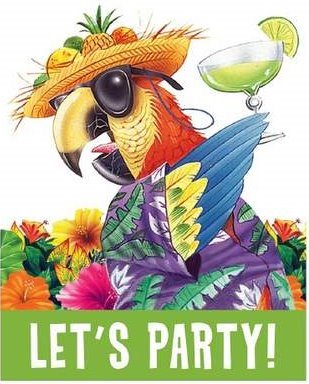
No comments:
Post a Comment