Hi Dave. Thanks for the invitation! I think I did it and now am a member who can post. Just got home from work and had to try it. This is my second try. I think the first try I might have started my own blog. Oh well - let see what happens if I start getting all these crazy emails on my computer. Hopefully this time I did it right. Thanks again for your help and starting this amazing website. I hope to contribute more in the future but right now I can't think of anything to say except thanks - and then I will look to see if it shows up!
Thursday, January 17, 2008
Subscribe to:
Post Comments (Atom)
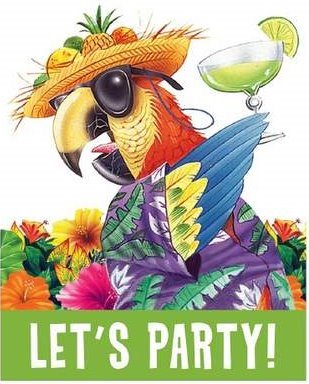
17 comments:
Welcome Chris , have a ball.
Hi Chris,
Welcome aboard!
and if you like it, please pass the word and help others to join.
Thanks,
Dave
Hi Mike and CVblogger. Thanks for the warm welcome. Yes, I will pass the word on to everybody I know who would be interested in posting. ElaineB was nice enough to pass it on to me. That is how I found out about it. Well - time for dinner. Will check in later to see what's going on in this wonderful, wacky world of CV politics, etc!!!
Dave, I did what you told me to do, so lets see if it works.
Welcome Chris, welcome aboard. I have had a little trouble but I guess its fixed and I can now comment
Hi Chris,
Could you share your knowledge with the rest of us that can't find the way to post on the site.
I tried but all I was able to do is start my own blog.
Hi Pierre,
At the upper right, click the "Sign in" Tab.
Enter your Email address and password.
The page will then change and at the Upper right you will see a "New Post" Tab.
click it and a dialog box will appear. Enter a Title and type your text in the box.
Then at the lower left, click on; Publish.
That's it.
Dave
Hi Pierre. Looking forward to your post. Please say hello to all for me!
Hi Dave,
When I click on sign-in all I get is the Blogger window.
Hi Pierre,
Yes, that is correct, it should say DASHBOARD at the top.
Now in the dialog box you should see a plus sign:
+ New Post
Just click on this and follow the steps
Dave
Hi Dave
Followed your instructions but all that I am able to do is to duplicate my blog.
Hi Pierre,
All I did was click on "Sign In" on the right hand corner. Then a box came up that said "Manage Your Blog". On the left bottom of that box it said "New Post". I clicked on "New Post" and I was all set. Hope that helps.
I again Pierre,
I just did it again and wrote down step by step what I had done.
First I clicked on "Sign In" on right hand corner of screen. Then a screen came up that said "Dashboard". Under "Dashboard" was a box. The top of the box said "Manage your Blog". That is the wrong one.
But then there is a line and under that it says "CVBLOGANDCHAT" and right under that in the left corner it says "New Post". That is exactly how I did it.
Hi Chris,
Thank you very much for the info.
After sign in I get the Blogger page on DASHBOARD with the "Manage your Blog" box and under the box I get " THE LATEST FROM BLOGGER BUZZ" there is no "CVBLOGANDCHAT"
Hi Pierre, when I look at your profile you are a member of 2 blogs but not our cvblogandchat, you need to do sign up again. Not sure if you have to involve Dave. Then it will look like this as Chris said:
Dashboard
Manage Your Blogs
Create a Blog | Help
CVBLOGANDCHAT View Blog
79 Posts, last published on Jan 29, 2008
New Post
Manage: Posts, Settings
The latest from Blogger Buzz
Pierre, I am trying to think back how it worked. Once you post a comment, I think Dave has to send you an invitation to join the blog. I'm sure he will see this and let you know.
Chris
Hi Pierre,
Please send me your Email address; send it to :
nsasigint@comcast.net
I shall then send you an invitation; follow the steps and you will be enable to Post new subjects on the BLOG.
Dave
Post a Comment