Hi All,
In case you have not noticed, any registered user may initiate his/her own Post (New Subject).
Start at the Home Page: http://davesblogandchat.blogspot.com/
Sign In at the upper right and then in the DASHBOARD dialog box, click on NEW POST.
This will bring up a full HTML editor box into which you may enter your Post.
Select your FONT and TYPE SIZE and enter your subject title. Then type in your QUESTION OR INFORMATION and when completed, click on PUBLISH POST at lower left.
Others may then append COMMENTS to your Post.
Dave
Tuesday, January 1, 2008
NEW POSTS
Posted by
UCO President
at
1/01/2008 09:12:00 AM
![]()
![]()
Labels: BLOG Operations
Subscribe to:
Post Comments (Atom)
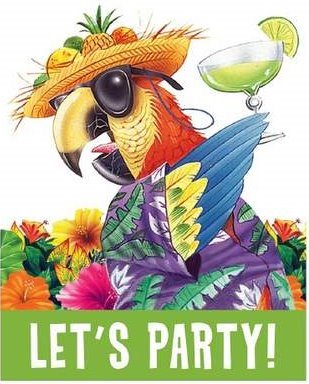
5 comments:
Hi All,
In order to enable posting, I must enter your Email address in the Administrator authorization block.
If you wish to initate a Post (New Subject), please send your Email address to me as follows:
nsasigint@comcast.net
This does not impact Comments, any registered user may comment.
Dave
Dave,
Is there a way for a contributor to edit a post once it has been published?
Hi Randall,
At the bottom of your posts, you should see a pencil Icon; click on it and your post will come up in the compose box and you may edit it.
Dave
Hi Randall,
I have to be a bit precise as to language and definitions:
There are two kinds of "posts"
1) Contributer Post.
2) Comments.
A contributer can Edit his/her post as I noted above.
It is not possible to edit comments. If you want to edit your own comment, you
can simply delete it and then re-enter it with the changes.
You Delete a comment by clicking on the little trashcan icon at the bottom of the comment.
Dave
Post a Comment