 Hi all,
Hi all,
there have been some questions regarding the use of the new Remote Control. Following is an attempt to elucidate the use of the most elementary functions of this control. The goal here is to get you "up and running"
----------
1) Press "All On" red button at top of the Remote, if TV comes on, but Box does not; press the "Power" button also at the top of the Remote.
2) Press red "Guide" button near the middle on the left of the Remote.
3) Navigate the on screen Guide with the white arrow buttons "^ < >" in the middle of the Remote.
4) When you arrive at a channel you like, Press the red "Ok/Select" button, in the middle of the white navigation buttons.
5) If, you want some information about the program, before you press the "Ok/Select" button, press the little white "Info" button directly below the arrow
navigation buttons. To clear the the information screen, press the "Info." button again.
As always, Left Click the image to supersize it.
If you find this little primer useful, so indicate in the Comment stream and I will try some others, like navigating the Video on Demand menu. If you have discovered better ways to do things, also so indicate in the Comment Stream.
Finally, this is something new for many of our Unit Owners, if you have mastered the essentials of the Remote Control; please help your neighbors.
If your Box seems to be "locked up" try pressing the "Cable" button at the top of the Remote.
Thanks,
Dave Israel
Cable Boy
Thursday, June 18, 2009
COMCAST NEW REMOTE CONTROL
Posted by
UCO President
at
6/18/2009 01:11:00 AM
![]()
![]()
Labels: CV Cable TV
Subscribe to:
Post Comments (Atom)

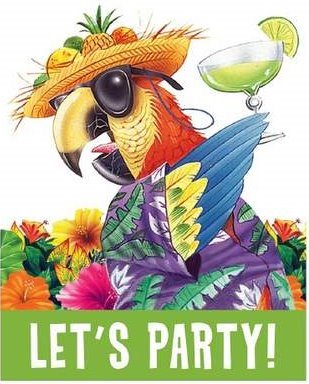
15 comments:
Hey "Cable Boy"
It seems that the "Techs" and you,
differ on the use of the remote..
We were just told "Not to use"
the all on button, I'm only mentioning this, as the Tech's parting words( for the 2nd time today) I won't bore you with the
details of our experience since the
installation, 10 days, which initialy went well, until "Not Authorized" appeared. And then it
took on a "Life of it's own"
Thanks for your help, Dave. Yes, PLEASE DO continue to put these little helps on the Blog. The tech installed the box on my TV today, and it seems to work okay except for one glitch. When I shut off the remote, although the screen goes blank, it not as black as it would normally be and there is a hum coming from it. I have to turn the power off on my old remote in order to totally shut down the TV. I should not have to do this, the tech had told me.
The tech who did my installation was some kind of foreman among the techs and seemed to know his business pretty well (except for leaving me with the aforementioned glitch). One thing he said—which may answer what Bettie L commented on—is that the techs are TRYING to keep it simple for people; therefore they will tell you things like not to use certain buttons.
The tech told me that in order for the new box to work, my old remote must be set to channel 3, same it would be (or have been) when operating a DVD/VCR machine. He said to set aside the old TV remote once it was set to 3; not to throw it out, however, in case for some reason it should need to be reset to 3.
He also said if I ever got "snow" on the TV screen. it would only be because the old remote was not set to 3.
He told me a lot more, some of which I may have straight and some of which I may not. I took a few notes as he was instructing me; then as soon as he left and what he had said was fresh in my mind, wrote them out more fully.
The best way for us all to learn may well be piecemeal, so I would urge you to give us more helps through the Blog, no matter if it's today this and tomorrow that, and we learn over time. Learning over time may well be the best way for us all to learn.
Thanks as always!
Hi BettieL
Jun 18, 2009 5:21:00 PM,
Keep in mind, that we are dealing with Comcast. "Not Authorized" may mean that you have selected a channel that is not included in our Contract. Do not start pushing buttons trying to get around the block.
Far be it for me to contradict the Technician that installed your box. If what he/she told you works for you, go with it.
If my approach is simpler, try that also.
Dave Israel
Dave I was referring to the entire
Ball of Wax, as being "Not Authorized" not a particular channel...you may be interested in
knowing, we're back to square l
NO Service, on Set#1, Thank G-d,we
have another, HD,hooked up, which I
PRAY, THEY DON'T MESS AROUND WITH.
BettieL
Hi BettieL
Jun 19, 2009 6:40:00 AM,
This is a matter of the central computer losing your box (electronically).
Please call the number which is scrolling on Channel 63.
This number, 847-4792 is a local Comcast Tech. support line. record your issue and you will be served in turn.
Actually the sort of problem you are experiencing can be fixed from the Head End across the Cable Network; but first your box must be properly registered in the Control System.
This is a major rollout; and there will be glitches.
Dave Israel.
I will share a few things the tech told me:
1. "Rebooting" may be necessary under certain circumstances. To do this, remove plug from back of new box AT the box, then (no need to wait) replug it in. Next, press POWER button on front of box. It can take quite a while, a minute or more, for machine to reboot. This is normal. NOTE: Most problems do NOT require reboot.
2. The "On Demand" channels can be accessed EITHER by pressing ON DEMAND button (rectangular button near top of remote) or by pressing the number 1 button.
3. If you get into difficulty—for example, press a wrong button (such as the MENU button, the tech said)—you may be able to escape problem by pressing EXIT button.
4. To shut off machine, you must keep remote pointed at setup for SEVERAL SECONDS, until both cable and TV shut off.
5. You can press 23, just as before to get channels, but you get more channel options by pressing the GUIDE button.
6. If you are watching a movie, the arrows in the MIDDLE of the remote can be used as follows: Top arrow=PLAY; bottom arrow = STOP; left arrow = REWIND; right arrow = FAST FORWARD. The middle OK/SELECT button can be used as PAUSE button. NOTE: You can also use the arrows at top end of remote for some of this, but the tech did not recommend it, because you could get into some trouble.
I had better stop here, before I get too far in over my head. Dave, if I've said anything wrong, please correct! I don't want to be misleading the whole of Century Village!
Actually, Dave, as of 9:30AM we
once more have service...New Box,
(which we insisted upon)another
Tech,promoting the "ALL ON".
It appears to me,we are dealing with gross incompetence! An opinion
that seems to be shared. Appts.
that were made for future dates,
are ignored, the techs, appear randomly, nilly,willy,regardless
of the arrangements made between
Clubhouse Comcast reps & resident.
AS WELL AS, No shows, between scheduled hrs.That's only for installation...Heaven forbid,should
you require SERVICE, due to no fault of yours,but their equipment,
whether it be the box not communicating with the system, due to improperly entered codes,which
I very well understand,as the communicators, do not understand each other.( should tech A tell tech B the box code letter is "T"
tech B hears "P", Presto!your box
will not operate) and we have been
on that merry-go-round, several times....I sincerely pray, this all
staightens out, by the time, the
snowbirds return...Can you imagine
the Chaos, without the glitches?
BettieL
and so on. Most frustrating!
Do hope all the kinks are worked out before snowbirds return..
Very good information Lanny. Appreciate it.
To Anon Jun 19, 2009 2:06:00 PM
Considering the age, competence and disposition of some (many?)CV residents, Comcast is showing EXTREME patience in all of their activities here so far...
To Anon 6/20@10:39AM
EXTREME patience? when in fact the
installation process(from appoint-
ment setting to completion)is in
incompetent hands? I beg to differ!
Re-read the postings herein....
The Techs, themselves,do not agree
on using the "All on" button, for
starters..some have impaired vision
mistaking code letters,which shut down your service, shall I continue?
Bettie L
Ever since Comcast installed the box on my TV, I have the volume on the TV on Maximun and I still can't hear well.
When can I get this thing removed and go back to the old system??
Hi A Nony Mouse,
Jun 23, 2009 8:12:00 AM,
Please do not give up so quickly on the Box.
There are literally hundreds of millions of Cable Boxes distributed World Wide.
The problem you describe can be corrected by a setting on the box.
I am assuming that you have also turned up the volume on the box itself.
Please call 847-4792, this is a local number for Technical issues.
A Tech. will come and correct the setting for the Sound Field.
Dave Israel
There is no volume control on MY box. Where can I go and have the sound level adjusted? I don't want to go through a kabookie dance to get someone up to my unit.
Hi A Nony Mouse
Jun 24, 2009 1:47:00 PM,
If you look at your remote control, about half way down from the top on the left side is a "VOL" button.
Make sure it is set at maximum; you will see the setting come up on your TV Screen.
Now if you are adventurous, there is a "Set Up" menu; that button is at the top on the right as you look at the Remote. I would not recommend this unless you are quite literate in such systems. If you are, the "Sound Field" should be set to Narrow. This is what you need the Tech. for.
No Kabuki; just a phone call.
Dave Israel
I think they (Comcast) are giving out these cable boxes with the hope that we will all order a package and also to sell movies on demand. A big racket for money hungry business. We were just fine with the old contract that hasn't run out yet. How many things can one watch on television that we all like? I think I can count on one hand what appeals to our generation.
Post a Comment