Is there a way to know that a new post has been added to a subject or am I just plain missing it?
Now, I am writing down the # of answers and in that wayI know if there has been an addition.
Ken
Tuesday, January 8, 2008
Postings
Posted by
Ken
at
1/08/2008 10:32:00 AM
![]()
![]()
Labels: BLOG Operations
Subscribe to:
Post Comments (Atom)
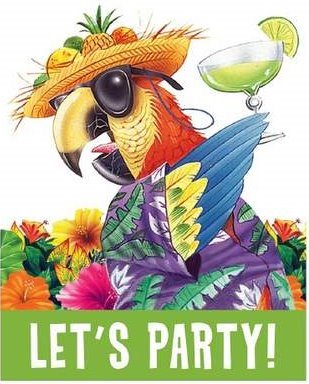
9 comments:
I like the condensed one-line version of posts so I saved ‘dashboard, manage posts’ as a favorite. I got there thru my profile, edit profile, dashboard. Was there a better way? You still have to remember # of posts or print the list.
Hi Ken,
A very neat question. I do not know!
I have posted this question on the BLOGGERS users group site and am awaiting a response.
I'm thinking something as simple as "new comment added" might solve the problem.
Dave
Hi Ken,
Here is an answer of sorts;
at the bottom of each Comment string is a clickable:
"Links to this post" Click on it.
Then at the bottom of that string is a clickable; "Subscribe to Post Comments {atom}" Click on that. You will then be given the option of downloading any Comment appended to that Post to your computer,in near real time.
Not very practical, because if you want them all, you must subscribe to every one!
Dave
Hi Ken,
On the CVBLOGANDCHAT Home page there is an entry in the Left Pane
at the bottom:
Subscribe to
Posts [Atom]
I believe if you subscribe to this, ANY POST entered will be directed to your computer. In the event you wish to unsubscribe at a later date, this option will be provided with every POST forwarded to you.
Dave
Thanks Dave, will give it a try
Ken
I did that 'Subscribe to
Posts [Atom]' I have the feed, it is a nice list of original posts, but I still have to dig for new comments as on basic blog. Have you cracked the code Ken?
Hi Elaine,
The same option exists for Comments, but to have them all fed to you, you would have to subscribe on every Comment string.
Dave
No, sorry to say, I haven't. Still keep count and then I know that their is a new posting
ken
Post a Comment