Dave, I think I have 2 posts sitting in draft that I can't seem to find. Can you please delete them both for me. I can't figure out how to get back to them and delete them.
Thanks
Sunday, February 24, 2008
How do you delete a draft post?
Posted by
Topper
at
2/24/2008 11:33:00 AM
![]()
![]()
Labels: BLOG Operations
Subscribe to:
Post Comments (Atom)
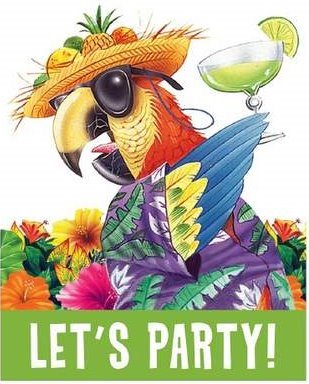
2 comments:
Hi Chrisj,
If you go to the Dashboard; in the Dialog box near the top you will see: "manage: Posts"
Click on the "posts" and you will arrive at a page listing all Posts. You may then Edit or Delete any of your Posts only.
If you would like to try it yourself, go for it. If not, I will be happy to zap them for you.
Dave
Thanks Dave. It took a little work, but I finally got to the right spot to delete. I have printed your answer so I have it for next time.
Thanks for all your help as always.
Chris
Post a Comment