Dave,
You put a lot of information about doors on the blog and now I am having a major problem with the blog due to the size of the text. Cold you review your article and find a way to get it readable?
Tuesday, April 15, 2008
Problwm with Blog
Posted by
LARRY KALL
at
4/15/2008 12:49:00 PM
![]()
![]()
Labels: BLOG Operations
Subscribe to:
Post Comments (Atom)
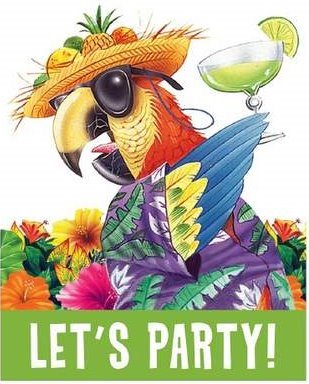
11 comments:
Hi Larry,
This cannot be a BLOG problem.
Please try the following;
Press the "CTRL" key and then roll the mouse wheel backwards; this will shrink the text to whatever size you desire.
Dave
DAVE; BIG PROBLEM - BLOG IS ESSENTIALLY "ELIMINATED" !!!
"CTRL" does NOT work !!!
Ditto
Larry
Dave, you once said that there are many ways to control the blog. Is this something you are trying in case it is needed?
At one time when i hit control and rolled the wheel the font size would change , like you Dave . It won't do it anymore, any suggestions Dave . Mike
Hi All,
There is absolutely nothing that I can do to control the display on your computer.
Try this;
Click on the view menu at the upper left, on the drop down menu, select "Text Size" and click on a smaller option.
If this fails, you will have to examine your Disp-lay monitor settings.
Dave
Dave, There was no problem until you put on the article about Doors, Exclusives, Etc.
Suggestion-Eliminate the article and see if things get back to normal. It is this item that has caused the problem for whatever reason.
Hi All,
I will try reducing the character size.
Dave
Everything works now.
I think you guys are just teasing Dave, I saw no problem with doors text, I read it a couple of times. The cntrl/wheel works, as does page/zoom in and out on my laptop.
It was a temporary glitch caused by a party or parties unknown.
Anonymous 1234567890
Post a Comment